The Adobe Document Cloud, which allows app-based conversion and processing of PDF documents, has received new functionality.
Business cards can be exchanged more effectively thanks to Adobe Scan’s machine learning-powered capabilities.
Adobe Scan is free to download for iOS and Android mobile devices. This blog discusses a few of the most recent Adobe Cloud upgrades.
What Is Adobe Scan?

Images, business cards, whiteboards, and papers can all be converted into PDF format with Adobe Scan, which is powered by Sensei, Adobe’s AI-based content analytics engine.
Through one-touch capability, the new version will be able to save contact information from business cards to a contact list. A copy of this information is saved to the cloud storage locker for Adobe Document Cloud members.
Additionally, Adobe Scan has the ability to recognize and eliminate any items such as fingers that can affect the scan’s quality.
Additionally, machine learning can suggest potential solutions if a name or number cannot be accurately identified, and email addresses can be detected with 99 percent accuracy.
Linked in Access and Gdpr Compliance

Adobe Sign can now access user information from LinkedIn through integrations with Microsoft Dynamics, which is one of the ways the company is enhancing its products to better serve the demands of the dynamic and quick-changing workforce.
Additionally, Adobe Sign now offers a self-service GDPR tool that allows users of Acrobat DC and Office 365 to create PDFs inside of Microsoft products like Word, Excel, PowerPoint, and others that are available in web-based forms.
New Integrations with Microsoft 365
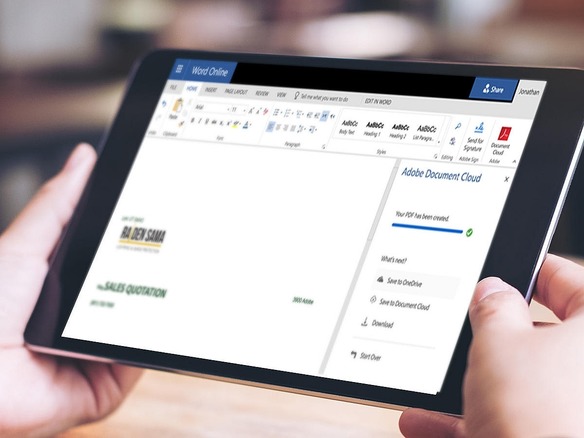
Adobe has announced new interfaces between Adobe Sign and Adobe PDF with Office 365 and Microsoft Dynamics, enabling Microsoft Dynamics users to access LinkedIn Sales Navigator data.
Additionally, Adobe Sign has just received authorization from the Federal Risk and Authorization Management Program FedRAMP, which offers federal agencies compliance guidelines, including GDPR.
Overall, Adobe made a number of significant announcements and is expanding its product line to meet the demands of today’s quick-paced workforce. Adobe is moving forward.
It has intensified its support for the Adobe Document Cloud and is making it simpler to gather content and turn it into useful information.
More integrations are now available with Adobe Sign, which complies fully with FedRAMP. Adobe has always had an excellent relationship with the US federal government, and thanks to FedRAMP, they are now able to do even more business there.
How to Scan Documents Using the Adobe Scan App on An Android Phone?

Scan a document to make a PDF document by taking a photograph of it. In order to send documents through phone or computer, you may occasionally need to scan bills, receipts, or letters.
To use your Android phone to scan a document:
1. Open the Adobe Scan app that you downloaded to your phone by clicking on it.
2. You must decide how to sign in to the app. You can create a special Adobe login if you wish to.
3. You’ll give Adobe Scan permission to use your camera and your files.
4. When you use the app for the first time, it will be set to “auto-capture” (auto-scanning).
5. This indicates that it will continue scanning whatever you direct your camera at.
6. Select the auto-capture icon to stop this. This will stop the automatic capture.



Comments are closed.