Whether you are a professional photographer, a content creator, or a photography enthusiast, dealing with a corrupted, pixelated, or damaged JPG file can be overwhelming. Especially, if it contains something truly valuable. But don’t worry; there are various ways and tools to fix and enhance your JPG files.
In this blog, we’ll explore the best online method and other ways to fix a corrupt .JPG file effortlessly. Restoring a JPG file has much to do with its structure and how it works. Let’s get some details right first.
What is JPG or JPEG?
JPG or JPEG file is a globally used photo file format globally. At the core, JPG files are different from other photo files, as they do not support layers. JPG is a widely used bitmap image, which means all the visual information in a JPG file is merged into a single layer of pixels while saving. This differs from formats like PSD or TIFF, which store multiple adjustment layers, filters, and additional image data.
When an image is saved as JPG, the computer flattens everything into one single layer where it cannot be separated anymore. The single-layer bitmap construction of JPG files makes it easily shareable.
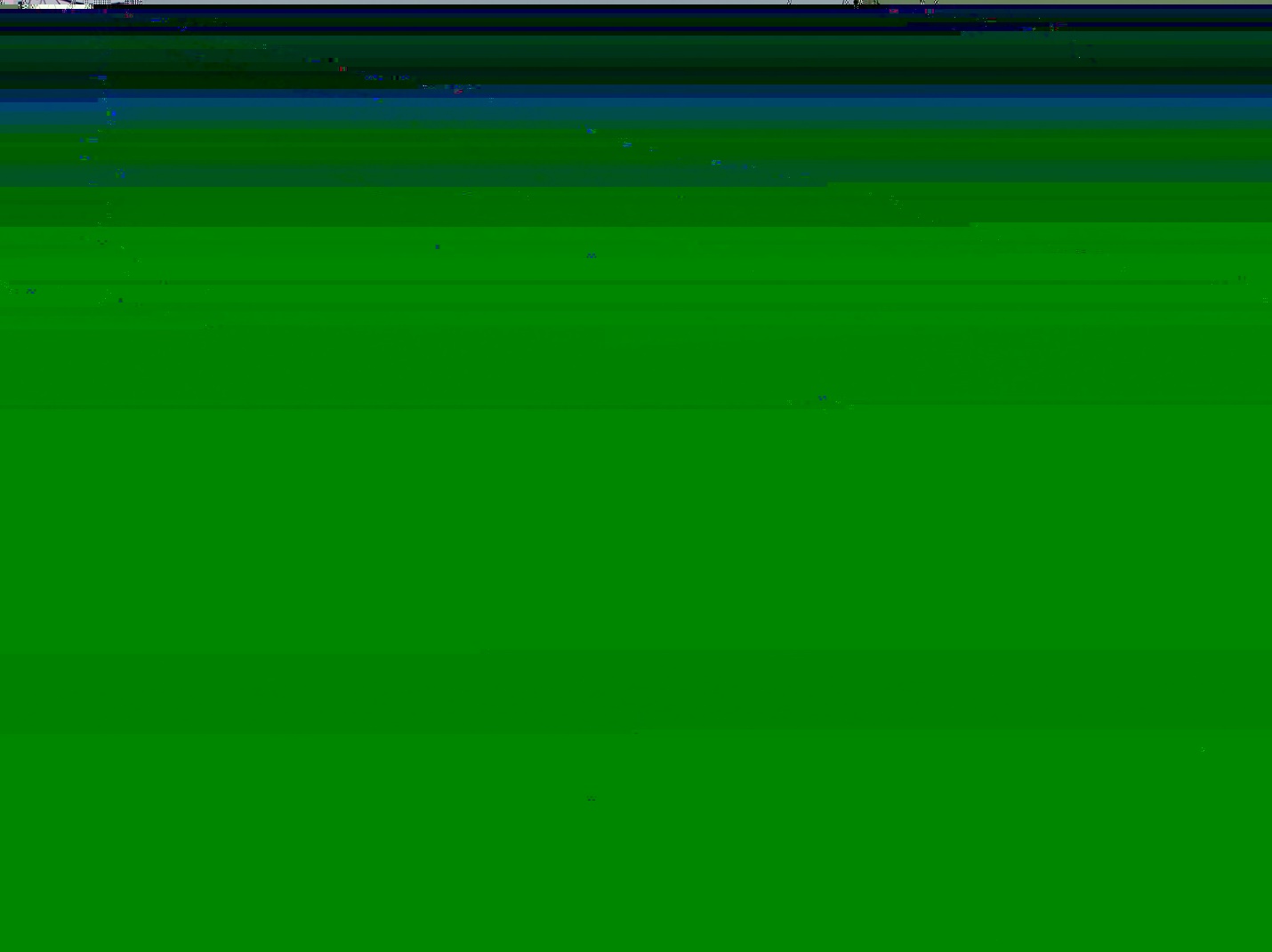
A corrupt JPG image sample
Why do JPG images become corrupt?
Sometimes, JPG photos stop working, become broken, or become corrupt. When a photo is corrupt, you might be unable to open it.
- Bad sectors: If your memory card or hard drive is old & damaged due to poor upkeep, the JPG photos stored in it can become broken or corrupt.
- Storage errors: If your camera or computer shuts down or runs out of power while saving a photo, the file might not save properly and eventually get corrupted.
- Transfer errors: Sometimes, while moving or copying photos across devices, an unknown technical error can pop up, damaging the file.
- Virus infection: Viruses and malware are always looking for ways to enter your device and corrupt and damage files, and JPG files can be the easiest targets.
- Editing crashes: If your photo editing software crashes while editing, the file can get broken or damaged.
JPG photos can get corrupted if something goes wrong when saving, storing, or moving it across devices.
What Goes Wrong in JPG Corruption?
| Corruption Type | Why it Occurs? | How Does it Look? |
| Header corruption | Loss or alteration of file metadata and other structural information | File won’t open, error messages, green lines, gray boxes |
| Bit-level image data | Random or zeroed bits in pixel data | Partial images, green lines, patches, discoloration |
| Invalid/missing marker | Markers missing or in wrong place | Partial display, vertical or horizontal lines, file won’t open |
| Storage/file system | Bad sectors, incomplete writes | File unreadable, other visible artifacts |
| Malware/software bugs | Overwrites, encryption, or improper saving | Unreadable or scrambled images |
How to Fix JPG Files with Photo Repair Online Tool?
Online repair services is one of the best ways to fix a corrupt JPG or any other image file format. Stellar Free Online Photo Repair service allows you to fix even the most severally corrupt image for free. Try it yourself to fix any of your corrupt photo file. This works with all devices with an active internet connection.
Apart from JPG/JPEG, it supports various other photo file formats, such as RAW, HEIC, TIFF, etc., of up to 20MB in file size. However, for bigger files, you need to download the Stellar photo repair software desktop version that unlocks unlimited file size.
Let’s see how to use Stellar Online Photo Repair service to repair corrupt files:
- Go to the Stellar Free Online Video Repair website.
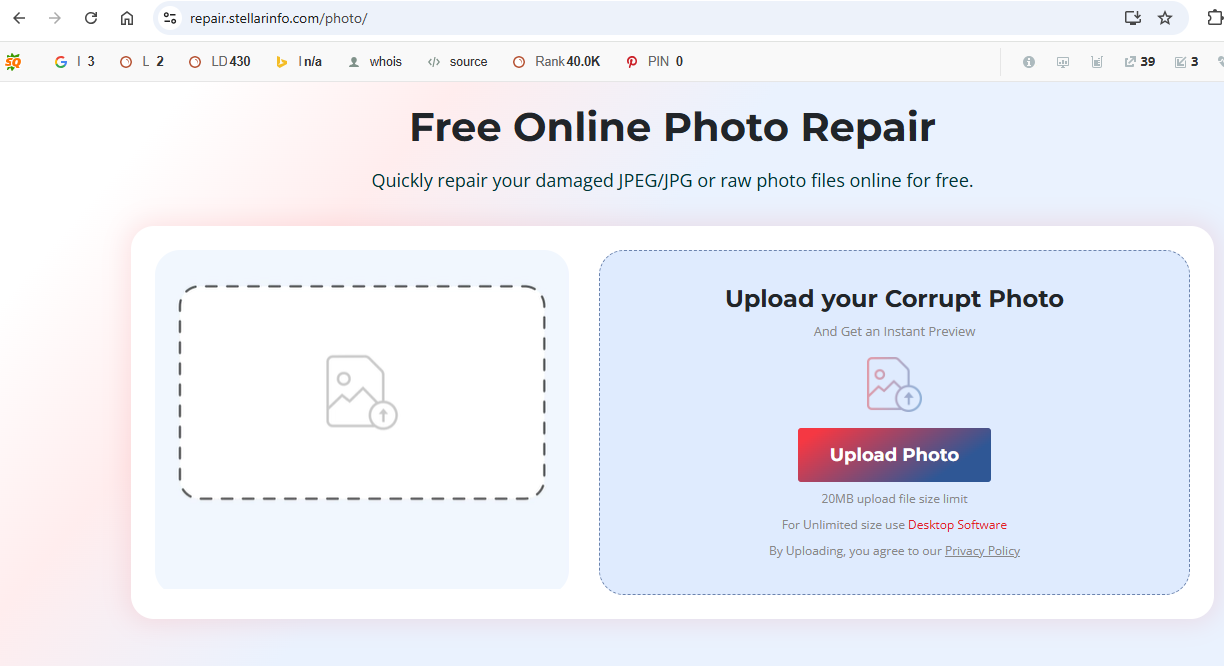
- Sign up and login with your email ID to start repairing your corrupt JPG photos.
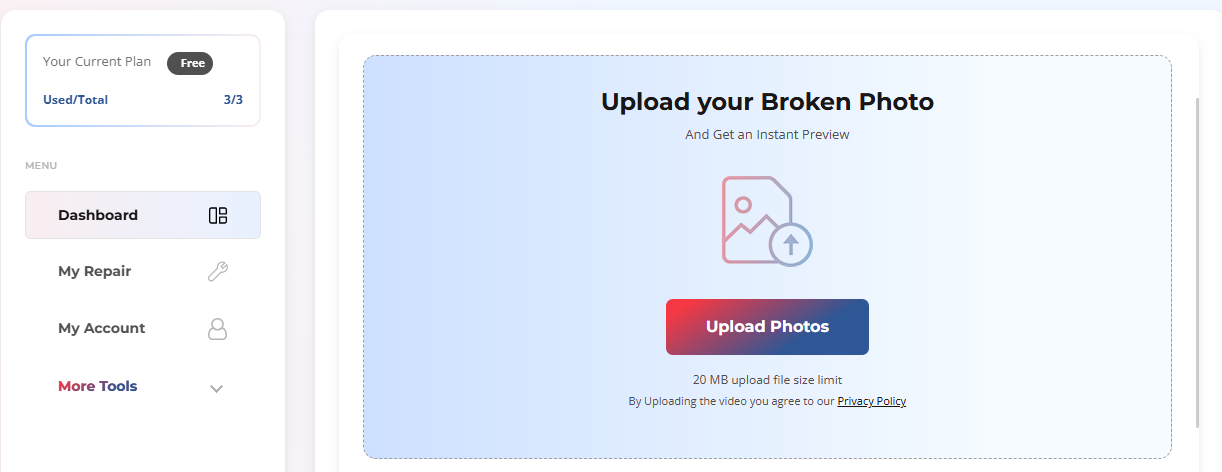
- Once you are logged in, hit Upload Photos to select the corrupt JPG images. Your corrupt images will be uploaded.
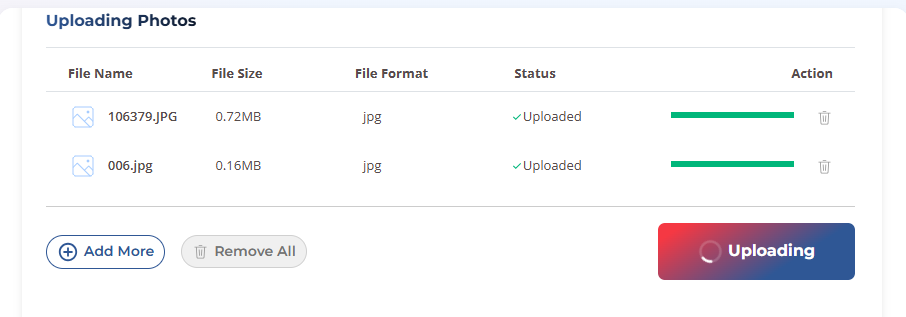
- Now, click on repair and the photo repair process starts. Wait for a few seconds to complete the repair process.
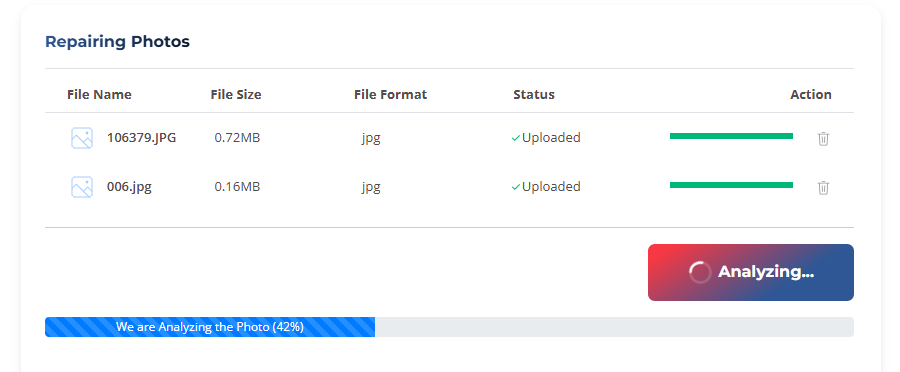
- Once your corrupt image is repaired, you can either preview it or download the repaired JPG files.
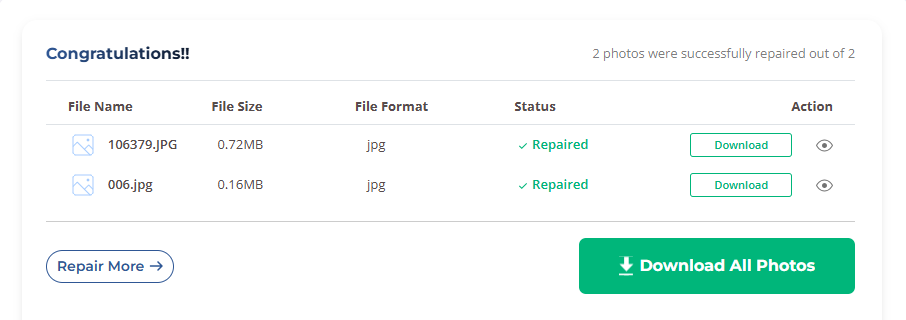
- Click on the eye icon below the Action panel to preview the repaired images.
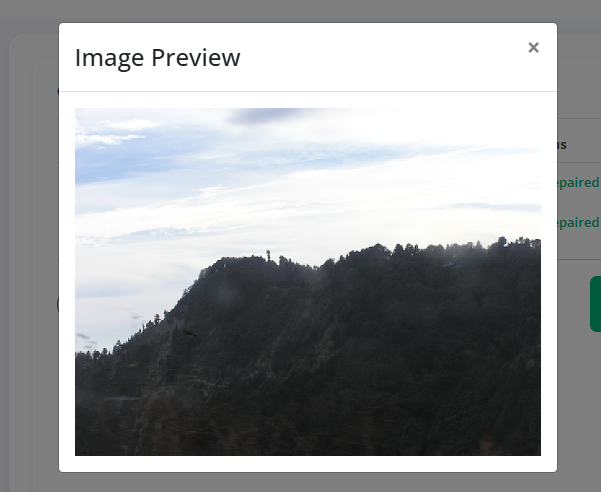
- Hit Download All Photos, to download all the repaired images and save them in your device storage.
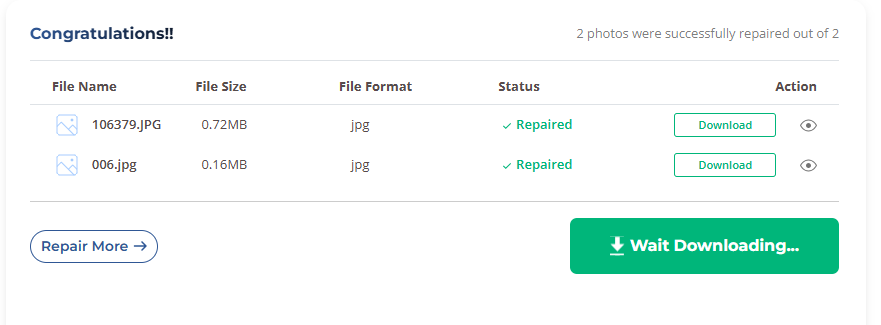
With the three-step process, you can repair your corrupt or damaged JPG files within minutes. The best part is that your uploaded data is safe within highly secured Stellar servers, and once you are done with the fixes, the data gets automatically deleted from the servers.
Manual Methods to Fix a Corrupt .JPG file
Apart from online tools, there are other methods that can prove useful when trying to fix a corrupt .JPG file. Although the chances of success are limited, these methods can be helpful if you prefer not to use a free online video repair tool.
- Rename the File
Sometimes, changing the file name extension from “.jpg” to “.jpeg” or vice versa can help. You can try renaming the JPEG/JPG file or adjusting the image properties to fix minor glitches or compatibility errors.
- Open with Different Image Viewer
If an image viewer tool cannot open your photo, you can try other image viewing tools like, Imagine Viewer, JPEG Viewer, Paint, Adobe, etc. Sometimes, image viewing tools cannot open a file or show part of the picture, even if it’s a not totally corrupt or there’s a software glitch.
- Get a Fresh Copy
If you just transferred or downloaded your photo, and it won’t open, try re-downloading it or transferring it again from your phone or camera. Most of the time, this works really well, primarily, if the file got damaged during transfer or download.
- Restore from a Backup
If you have a backup, in the cloud or on an external drive, you can get your photo back from there. This is the best way to get a photo in working condition, but only if you made a backup before the problem happened.
- Edit the Raw Data (Hex Editor)
Hex editor tool allows manually editing the raw data within a photo file and helps fix file corruption. However, this process is not secure, and sometimes further damages the file. Always create a backup of your file before editing the file’s raw data with the Hex editor.
Conclusion
You should now be familiar with various methods to fix a corrupt .JPG file online. Apart from the practical solutions, this guide also covers a .JPG file structure, explains how JPG corruption occurs, and outlines the common causes behind the issue. If you have any questions about the Stellar Free Online Photo Repair or stuck with fixing your corrupt images (be it JPEG, RAW, etc.) feel free to comment your queries below.


