It was only a few months ago that the Indian government banned 59 apps because they were all made or distributed by Chinese firms. The government has expressed some cyber security worries about these programs.
The popular TikTok app is one of the 59 programs included. TikTok is a mobile app for creating and sharing short, 15-second videos set to music clips.
Researchers found that before TikTok was banned in India, nearly 31% of its users were from the country.
Many people, especially those living in more remote areas, had found success in the workforce thanks to TikTok. Since TikTok was taken down, MX Player has released a new app called Takatak, which allows users to create and share short comedic videos.
What Is the Takatak App?
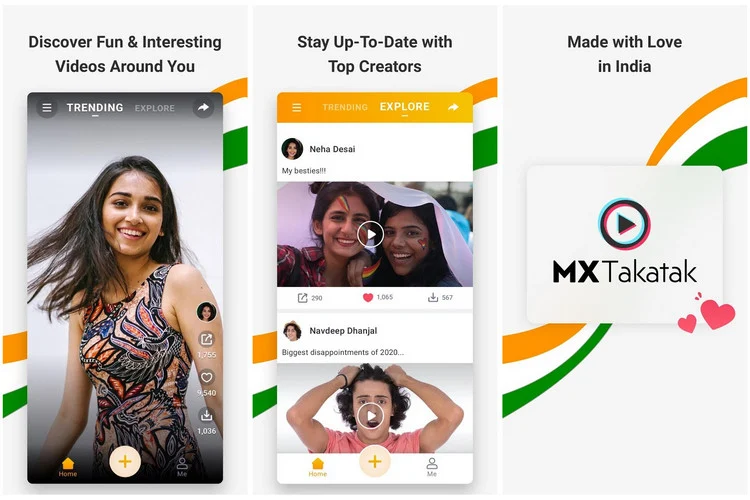
MX Player released the Takatak app, which aspires to be the indigenous Indian version of TikTok, to fill the void left by TikTok’s ban in the country.
If you’re looking for a fun way to pass the time, the Takatak app can help you make short videos that you can then share on Facebook, Instagram, and other social media sites.
The app is supposedly available in over ten different languages and has all the features that TikTok did. The Takatak app streamlines the process of making and sharing entertaining videos, as well as finding and watching the videos of other users.
As of now, the app receives over a billion page views per day and has over 10 million active users. After suffering a setback on TikTok due to the app’s removal of user-generated content, its users can start over on Takatak.
Also Read: solar movie: Is Solar Movies Safe?
What Features Does the Takatak App Offer Its Users?

MX Takatak offers a wide range of features to its users, all of which help in creating attractive and entertaining short and sharable videos. Here are some of its features:
1. Discover trending videos
The app allows you to discover and watch daily trending videos in just a swipe. You can also find famous Bollywood influencers on the app and follow them to stay updated on the content they post.
2. Save a video
If you have shot a video, but want to post it at a later time, you can save the video in the ‘draft’ folder available on the Takatak app.
3. Video Editor
The in-built video editor in the app allows the users to edit the video as per their liking and make it as trendy as possible to make their videos stand out.
4. Beauty cam and other filters
The app comes with a beauty cam, filters, and effects. Most of these effects can be applied before or after shooting the videos. However, some of them can only be used before the user begins shooting.
5. Music Library
Takatak has a huge music library that is not limited to songs. It also has a big collection of famous dialogues in over 10 Indian regional languages.
Also Read: Skype New Noise Cancellation Feature: How To Activate It During Calls?
How to Create Short Videos on Takatak?
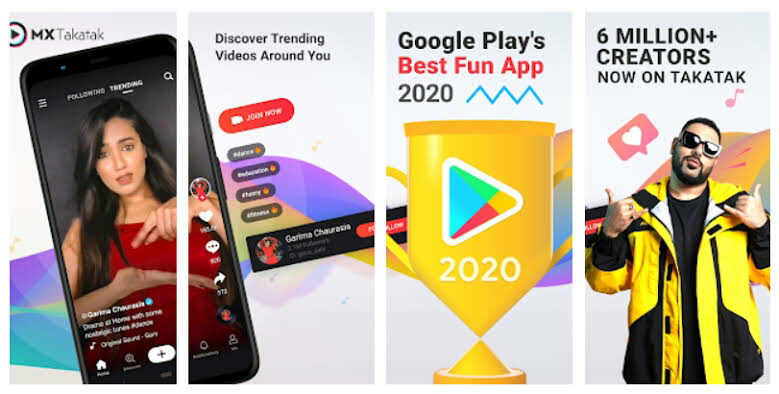
The user interface UI of the Takatak app is very similar to TikTok and other short video apps in the market. To elaborate for those who have not used these apps before, here’s a step-by-step description of how to create a short video on Takatak.
1. The first page upon opening the app is the ‘trending videos’ page. You can click on the menu option in the left upper-hand corner. The menu will have three options, “Whatsapp status saver”, “Downloads”, and “Content languages”.
2. Click on content languages to opt for your default language, both for viewing content and creating content.
3. Once your chosen language is selected, you will be taken back to the trending page, where the content playing will be in your chosen language. Click on the “plus” sign on the bottom middle of the page to create your short video. The plus sign also provides other options such as “Shoot”, “Edit video” and “Edit photo”.
4. Click on the “Shoot” option, and your phone camera will open. You can choose if you want to shoot using a back or front camera. The app provides various speeds of shooting the video ranging from slower to faster.
5. On the right-hand corner, you will see options for “Music”, “Aspect ratio”, “Beauty” and “Mix”. You can choose your background music from the music option. The aspect ratio allows you to choose your frame size.
The beauty option is for filters that help enhance the video’s look. The mix option provides the ability to change the audio of the short video, by controlling the volume, changing the voice, and adding reverb.
6. You can opt to switch on the flashlight of your phone while shooting the video.
7. Having chosen all your settings, you can click on the recording button to start recording, and similarly, the same button will help stop the recording.
8. Once the recording is complete, you can add a few filters or effects on the video while editing it. You can also add stickers to the finished video.
9. When the video is edited, click on the “complete” button on the top right, and it shall take you to the next page to post the finished video.
10. Finally, you have to add a description of the video and proceed with posting the final clip.



Comments are closed.