How to Download a Mac App from Github? There is a lot of open source software on Github, and you can often download a lot of Mac apps for free through the service as well. Another thing you can find on this and many other Apple and tech websites is links to cool software projects on Github.
There are times when a Mac app is available for free on Github. However, the Github web experience isn’t always clear or easy for new Mac users to use. You can find file downloads for projects on Github that look like “Projectname.xcodeproj”, “Blahblah.swift”, “README.md”, and more.
If a casual user downloads these files, they won’t help them because they aren’t built apps, and most Mac users don’t have Xcode or don’t want to install it in order to compile and build those apps by hand. Because of this, a common question is “how do I actually download a Mac app from Github?” that’s the question we’re going to answer here.
Some developers make it easy to download an app from Github by putting a straight link to the download on the main page of the project. However, most developers don’t do this, so users have to look for files on Github. Github is for developers, so there aren’t any clear “download” tabs or buttons unless the project owner made them on the home page of the project.
How to Get Apps for Mac from Github?
You can download a ready-made app from Github.com by going to the project page for that app and looking for the “Releases” area on the right side of the page. The font is small and doesn’t look like a link, but it is. This is common for current iOS, iPadOS, and macOS design elements that don’t look like they can be clicked on. So, on Github, find the project whose app you want to download and click on “Releases” in the section on the left.
Read More: Top 15 Best Free TV Series Download Sites For Mobile Phones
You’ll now be on the releases page, where you can choose from a number of downloads. Seek out files with names like “The Project Name.zip” or “Projectname.tgz” instead of others. Stay away from anything that has to do with source code because you don’t want to download the raw source that you will have to build yourself.
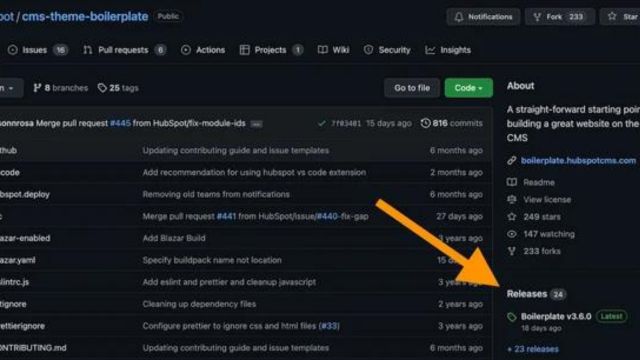
To download the full app to your Mac, click on that link. The app will show up in the Downloads folder like any other download. In this case, we downloaded an app from Github called DownloadFullInstaller, which is kind of funny. Just so you know, this is a useful app that is essentially a graphical user interface for a command line tool that lets you download full macOS installs.
Adding /releases/ to the end of the Github project URL is another trick. For example, if the Github project URL is “GitHub.com/osxdaily/SuperAwesome,” adding releases to the end makes it easier to get to the downloads for that project. No, that’s not a real project you can download, but it’s just for show.
Also, even though we’re talking about how to download Mac apps from Github, the same process works for getting Windows apps from Github as well. That’s it! You now know how to download fully built apps directly from Github.
Must Read: How to Download Momix App Apk? What Are the App Features?


