Imagine this: You’re on a picturesque vacation, capturing memories with your camera or smartphone onto your SD card: every photo, every video, a precious moment frozen in time. Fast forward to when you’re ready to transfer those memories to your computer, only to find your SD card showing errors, or worse, your files gone without a trace. The sinking feeling of realizing you’ve lost those irreplaceable moments and how to recover deleted files from SD card is all too familiar to many.
Data loss on SD cards due to accidental deletion, formatting mishaps, or corruption is a common yet devastating occurrence. However, there’s hope. SD card data recovery tools like Wondershare Recoverit offer a beacon of light in these dark moments. With the potential to retrieve lost photos, videos, and work documents, SD card recovery becomes not just a possibility but a lifeline to safeguarding precious information.
Understanding SD Cards
SD cards use NAND flash memory, where information is trapped like tiny on/off switches. It allows data to persist even without power. Each switch stores a bit (0 or 1), and thousands form sectors, organized by file systems like FAT32 for smooth access.
These cards hold various data types:
- Images: Captured as digital light patterns and compressed for storage.
- Videos: Sequences of images played back rapidly, often requiring larger capacities.
- Documents: Text, spreadsheets, or presentations encoded as digital instructions.
Understanding Data Loss on SD Cards
Despite their portability and convenience, SD cards risk data loss due to various factors and sometime require a professional tool to recover data from sd card. Here are some common culprits:
Causes of Data Loss:
Accidental deletion:
A simple delete button can send precious photos, videos, and documents into oblivion.
Formatting:
Formatting, while sometimes necessary, erases all data from the card.
Physical damage:
Dropping, bending, or exposing the card to extreme temperatures can lead to physical damage and data loss.
Logical errors:
File system corruption or software glitches can make data inaccessible.
Virus attacks:
Malicious software can corrupt or delete files stored on the SD card.
Impact of data loss on users and businesses
The consequences of data loss on SD cards can be inconvenient and devastating, depending on the nature of the lost data.
- For individuals: Lost photos and videos can hold sentimental value and irreplaceable memories.
- For businesses: Data loss can also lead to financial losses, productivity disruptions, and reputational damage.
Wondershare Recoverit: Powerful SD Card Recovery Solution
Wondershare Recoverit emerges as a beacon of hope in the face of data loss nightmares. This comprehensive data recovery software boasts a user-friendly interface and powerful features designed to effectively recover deleted files from SD card.
Recoverit supports many file formats, including photos, videos, documents, audio files, and emails.
Features and Capabilities:
Wide Format Support: Recoverit recognizes many file formats, ensuring compatibility with photos, videos, documents, and more.
Deep Scan Technology:
The software goes beyond readily available data, delving deeper to uncover even heavily damaged or hidden files.
Preview before Recovery:
This invaluable feature allows users to preview recoverable files before committing to their restoration, ensuring accuracy and avoiding unnecessary disk usage.
Flexible Recovery Options:
Choose to recover data to the original location or a new one, ensuring optimal safety and organization.
Intuitive Interface:
Designed with user-friendliness, Recoverit can be easily navigated even by non-technical users.
Step-by-Step Guide to SD Card Recovery with Wondershare Recoverit
Before You Begin:
- Stop Using the SD Card: Further use can overwrite lost data, reducing recovery chances.
- Choose the Right Version: The free version recovers limited files, while paid versions offer deeper scans and more formats.
- Prepare a Safe Storage: Recover data to a different drive to avoid overwriting.
Recovery Process:
Step 1: Launch Recoverit:
Select “External Devices Recovery” and choose your SD card.
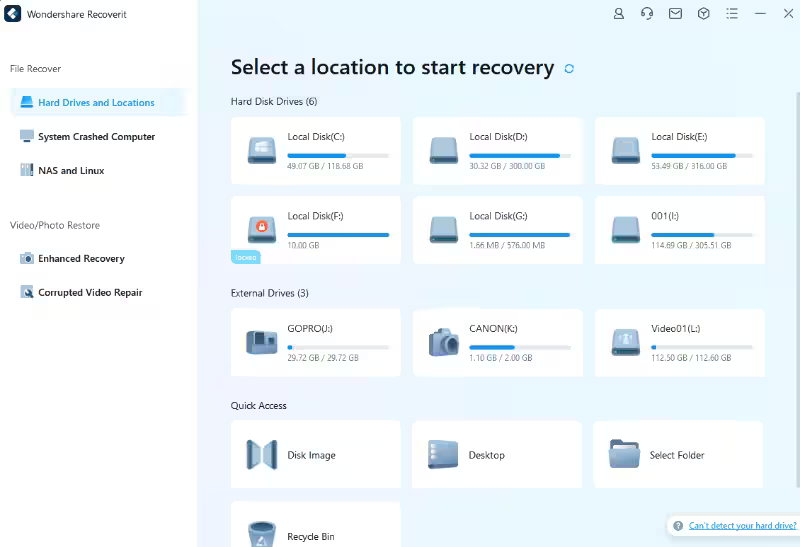
Step 2: Deep Scan:
Opt for “Deep Scan” for thorough recovery, especially after formatting. Use filters to narrow down results and preview photos and documents for accuracy.
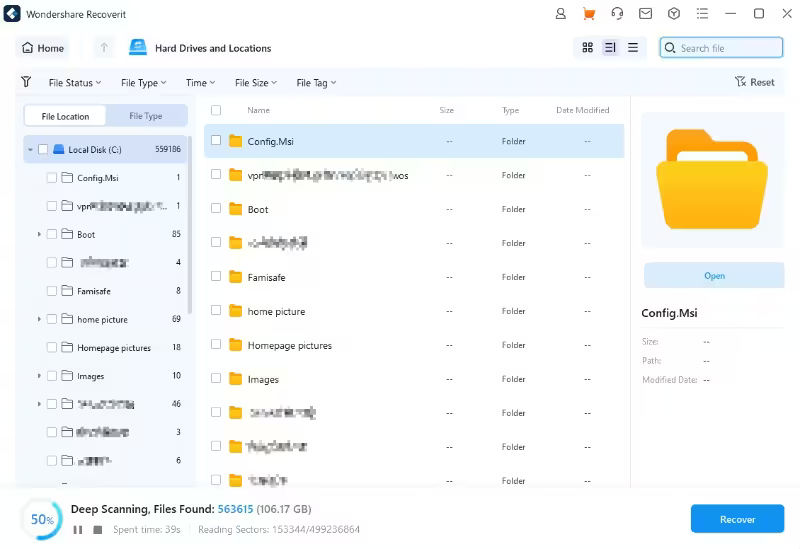
Step 3: Recover & Choose Location:
Select desired files and recover them to a safe storage location.
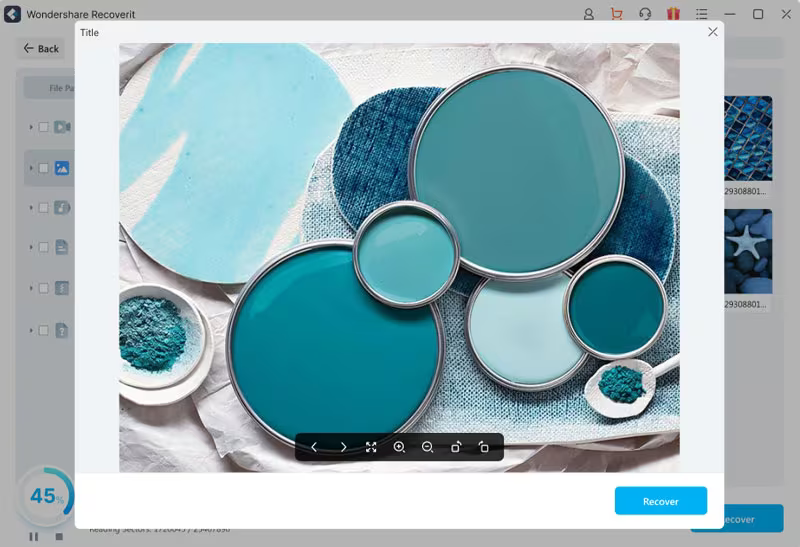
Maximize Your Recovery Chances
Prevention is Key:
- Avoid Frequent Deleting: Regularly transfer data to your computer instead of relying solely on the SD card.
- Format Cautiously: Only format when necessary, and always back up data before doing so.
- Handle with Care: Protect your SD card from physical damage and extreme temperatures.
Boost Recovery Success:
- Act Quickly: The sooner you start recovery, the higher the chances of success.
- Use Dedicated Software: Free tools have limitations, while dedicated software like Recoverit offers deeper scans and better results.
- Minimize SD Card Use: Once data loss occurs, stop using the SD card to avoid overwriting lost data.
Remember:
- Regular Backups: Back up your data regularly to a separate drive to minimize the impact of data loss.
- Data Management: Develop good data management practices to keep track of the files and prevent accidental deletion.
By following these steps and best practices, you can significantly increase your chances of recovering lost data from your SD card and breathe a sigh of relief knowing your precious memories and important files are safe and sound.
Final Words
The ability to recover files from SD card transcends mere convenience; it holds the power to restore precious memories, safeguard crucial work, and ensure business continuity whether a single cherished photo or an entire business document, the emotional and financial toll of data loss can be significant.
It is where the significance of SD card recovery truly shines. By leveraging powerful tools like Wondershare Recoverit, you empower yourself to potentially recover data from SD card and reclaim what was once thought gone forever.
Wondershare Recoverit stands as your ally in this data retrieval journey. Its deep scan capabilities, diverse file format support, and user-friendly interface empower you to navigate the recovery process confidently. Remember, the sooner you act after data loss, the higher the chances of successful recovery.
So, keep data loss from defining your digital experience. Take control, explore the possibilities of SD card recovery with Wondershare Recoverit, and reclaim your valuable information. Remember, your precious memories and essential files are worth fighting for.
Wondershare Recoverit Free Download:
Click below to download Wondershare Recoverit.


