There is a solution to unlock your Snapchat account if it has been locked or if you are experiencing problems signing in. However, once it’s locked permanently, you won’t be able to unlock it again.
You cannot unlock an account that has been permanently locked on your device; you can only unlock accounts that have been temporarily locked.
The app may include suspicious activity. the use of unofficial applications or other infractions against the community that resulted in the locking of your account.
The instructions for opening a locked Snapchat account can be found here. Additionally, you’ll discover the rationale behind Snapchat’s account lockdown. Now let’s get back to reading!
Why Snapchat Locked My Account?
- It frequently happens as a result of installing an unauthorized third-party plugin, program, alteration, etc. when Snapchat disables your account.
- Snapchat will lock your account if it determines that you are misusing the service in any way, such as by sending spam or unsolicited Snaps or Chat messages.
- If you add too many friends and haven’t verified your email address or phone number, Snapchat will freeze your account.
- If Snapchat continues to release app updates more frequently, there’s a chance that a large number of accounts could be affected and locked.
How Long Will My Snapchat Be Temporarily Locked?
You might be shocked and perplexed about how long your account will be restricted because Snapchat locked it for an unknown reason. Actually, the duration of the lock on your account depends on the reason why the Snapchat team decided to lock it.
Unlocking Snapchat accounts can take several hours to many days, with most lockouts being the result of little issues.
There are, however, some serious circumstances when Snapchat can permanently lock your account. The Snapchat staff will in this case permanently block your access to the app. Additionally, your account will be permanently locked.
How to Unlock a Snapchat Account?
1. Uninstall Any Third-Party Snapchat Apps or Plugins.
You should uninstall any plugins or third-party apps connected to Snapchat if you’ve been notified that your account has been temporarily locked. This is before attempting to unlock the account.
Until you have deleted any third-party plugins or applications that might have led Snapchat to block your account, do not log in to your account.
2. Remove and Reinstall the Snapchat App
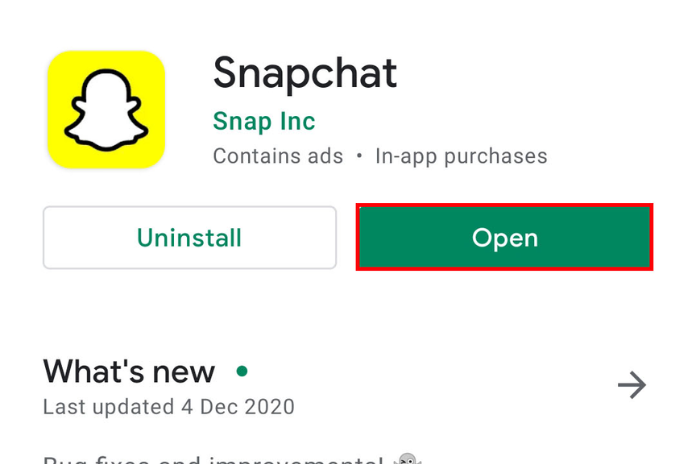
Remove and reinstall the Snapchat app if you attempt to log in and receive the Locked Account notification.
Reinstalling the program won’t do much good, though, if the platform terminated your account because you disregarded one of its policies.
Read More: How To Crop Screenshot On Windows? Try These Quick & Easy Methods In 2023!
3: Tap on the Unlock Button
That is if your Snapchat account has been blocked for a while. You will receive a notification outlining the reason(s) and a yellow unlock button.
It’s a good idea to remove any third-party apps that conflict with Snapchat before clicking the Unlock button.
Snapchat will email you a new password and a notification that your account has been unlocked when you click the Unlock button. It could take a few hours or even days to complete.
4: Force Restart Your Device
There could be an issue causing this warning to show on your screen. In that scenario, you ought to forcefully reset the gadget you’re employing. Using this method will exclude a bug as the cause of the issue.
However, the problem itself is unlikely to be resolved by it.
You must always press a specific combination of buttons in order to do a hard reset on an iOS or Android smartphone. There is variety amongst models in the exact composition.
Read More: How To Receive YouTube Video Notifications On Discord? Try These Methods In 2023!
5: Contact Snapchat’s Customer Service
The quickest way to find out why Snapchat suspended your account is generally to get in touch with customer support.
Get in contact with a customer support agent to find out why your account was temporarily disabled and how long it would take to get it back.
Additionally, if you’ve been informed that your Snapchat account has been locked indefinitely. To unlock it, your best option is to get in touch with customer care and ask them for assistance.


