One of the most fundamental things that every iPhone user performs is make and receive calls. However, occasionally, it might be quite inconvenient to see who is calling on your iPhone. This may occur when operating a motor vehicle or when your iPhone is in a different room.
Thankfully, you can hear the caller’s name on the iPhone thanks to its call announcement feature. Now let’s get started on announcing calls on an iPhone.
Enable Announce Calls on iPhone.
Enabling the incredibly useful feature of the iPhone, which announces the caller’s name, is a simple task. These are the easy steps you need to take.
1. Launch the iPhone’s Settings app.
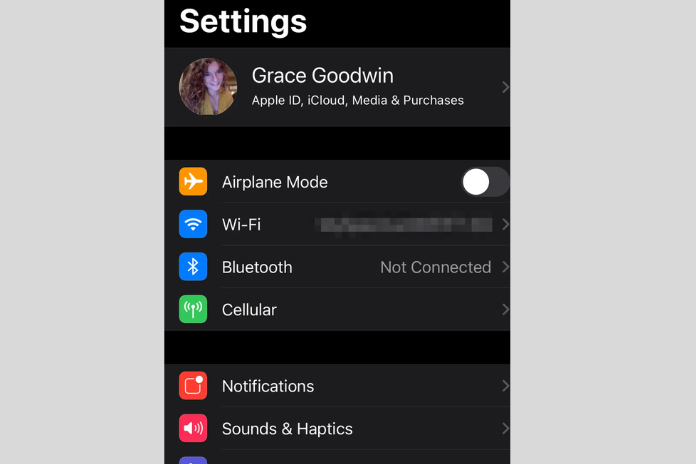
2. Select Siri & Search by swiping down.
3. Select Announce Calls now.
To ensure that the call is always announced, tap Always. When your automobile, AirPods, or other headphones are connected, you can select “Headphones Only” or “Headphones & Car” to hear the caller’s name announced.
Enable Announce Notifications on iPhone
You may broadcast alerts on your iPhone in the same way that you would a caller’s name. Here’s how to go about doing that.
1. Launch the iPhone‘s Settings app.
2. After swiping down, select Accessibility.
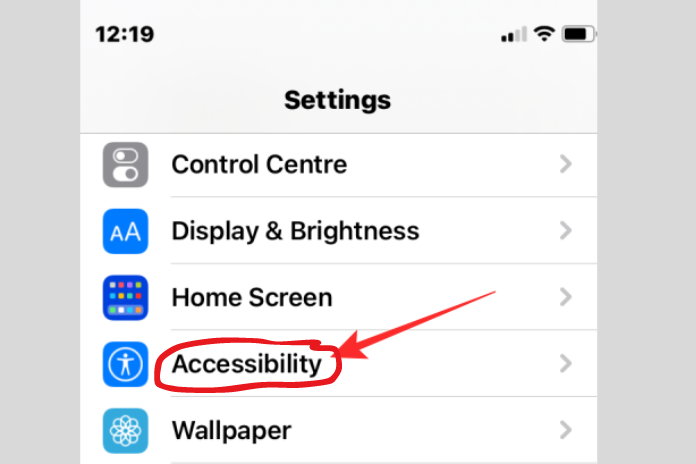
3. Navigate to the General part of the Accessibility page and press on Siri.
4. Turn on the Announce Notifications on Speaker toggle now.
5. After turning on the option, tap Announce Notifications that have just occurred.
6. Navigate and press the app whose alert you wish to be alerted about. I’m tapping on Instagram, for instance.
7. Make Announcements Active. All of that app’s notifications will now be audible.
Read More: Apple Watch Unable To Check For Update: How To Solve It?
FAQs
- How Can I Disable My I Phone’s Call Announcements?
Go to Settings > Siri & Search > Announce Calls > Never to turn off this feature if you don’t like it.
- Will Siri Identify Incoming Calls as Well?
Indeed. When someone phones you on your iPhone and you are not familiar with them, Siri will call out their number.
- Will Siri Also Broadcast Calls Made via Other Websites, Like What’sApp?
Indeed. Popular apps like Telegram and WhatsApp performed properly when we tried them.
- Can I Also Announce Notifications or Calls on My iPad?
Indeed. Furthermore, the instructions for doing so are exactly the same as those for the iPhone, so all you have to do is follow the ones listed above.


