PDF files are often used to present media content, books, brochures, and other printed and digital content. The size of such files is usually very large due to the number of pages or illustrations. Users may have trouble sharing large files that take a long time to load or exceed email size limits.
The recipients of heavy PDF files can face similar problems: if their Internet speed is low, downloading the received file will be time-consuming. The solution to this problem is simple — you need to change page size of PDF documents using special online tools. Find out how to make a file smaller to instantly share it and not spend time freeing up space on your device.
Compressing PDFs on PC: Step-by-Step Guide
There are two main ways to reduce PDF: manual and automated.
How to Downsize PDF Files Manually
The manual method can be used when you do not have the Internet to use the services of online PDF tools. This is a time-consuming method that requires a lot of effort, but you will still achieve positive results. It consists of removing unnecessary visual elements and pages. You can also make the font smaller to reduce the number of pages.
How to Compress PDF Size Automatically
The second method is much faster and more effective since it involves more advanced software. You can compress PDF files online on special platforms developed for working with PDF files. In this case, compression of even a huge file will take only a few seconds. The quality of the file will not be lower: all your visual elements will look as great as they did in the original file. To compress a file, follow these simple 4 steps:
- Open the online PDF editor.
- Create your account from which you will perform all your tasks.
- Find and click on the Compress PDF button.
- Upload your file into the upload window.
You won’t have to do anything else — the program will automatically start compressing your file. In just a couple of seconds, it will be in your PC’s download folder and your PDF editor account. If you want to make any changes to PDF, you can open it and continue working.
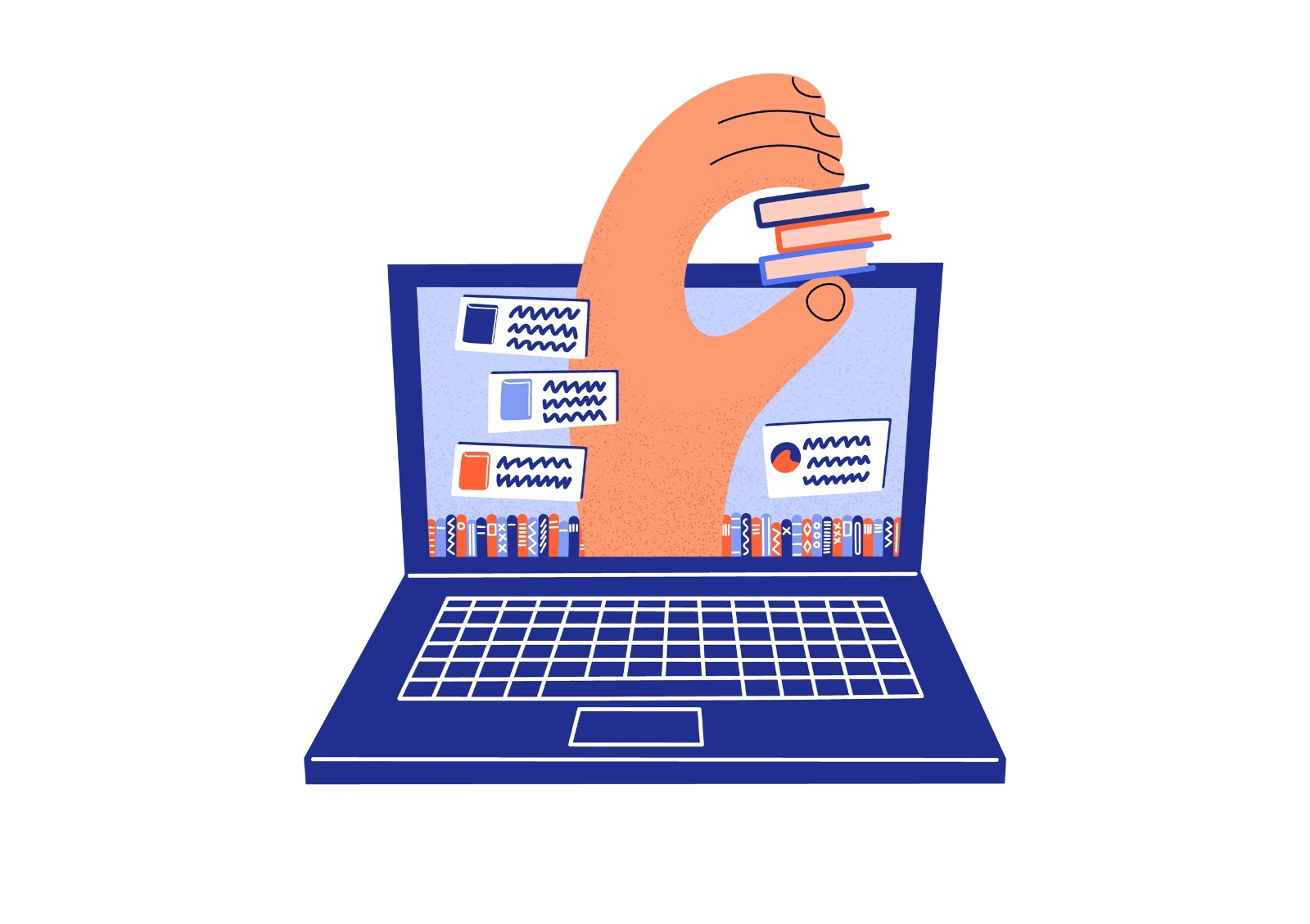
Compressing PDFs on Mobile: Easy Methods
If you do not want to install special apps on your device and reduce the memory of your smartphone, use online PDF editors:
- Open any browser you prefer.
- Go to the multifunctional PDF editor platform.
- Create your account.
- Choose the Compress PDF option.
- Upload the required file.
In a couple of seconds, there will be a reduced PDF file in the downloads folder of your device.
Benefits of Efficient PDF Compression
You should learn how to compress a PDF file to save time, effort, and memory on your device:
- With automated PDF tools, you will need a few seconds to do actions that would take hours with a manual mode.
- You won’t need to search through the file for those elements that can be deleted to reduce its size.
- You will free up a significant amount of memory on your PC or mobile. Thanks to this, it will work faster, and you will be able to keep a lot more interesting digital content.
- You will be able to send emails with attached PDF files faster.
Conclusion
Modern technologies offer you many tools to optimize your work with documents. The ability to easily reduce PDF files is one of the most required for both office and personal needs. Use online PDF tools to complete this task quickly and efficiently.


